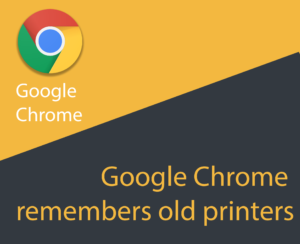
Step 1
Does this happen in Incognito Mode (Ctrl+Shlft+N)? If this doesn‘t occur here, then one of the extensions might be causing the problem. Try disabling the extensions one by one (under Chromed/extensions) to see which one is bringing on the issue.
Step 2
If the above does not work, try Step 2.
Your profile account might have been corrupted. Try creating a new browser user profile and check on the off chance that it makes a difference. You can go here:
Exit Google Chrome completely.
Enter the keyboard shortcut Windows key n +E to open Windows Explorer.
In the Windows Explorer window that appears enter %LOCALAPPDATA%\Google\Chrome\User Data\ in the address bar.
Locate the folder called “Default” in the directory window that opens and rename it as “Backup default.”
Try opening Google Chrome again. A new “Default” folder is automatically created as you start using the browser.
Note: Backup your bookmarks if needed before renaming the “Default” folder.
