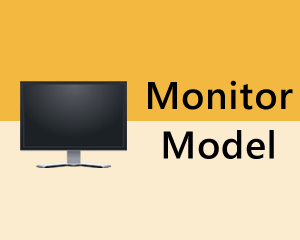
How to Find the Name of your Monitor (Windows 10)
1. Right-click your desktop and select Display settings.
2. Scroll down to advanced display settings.
3. Your monitor(s) model will be listed here.
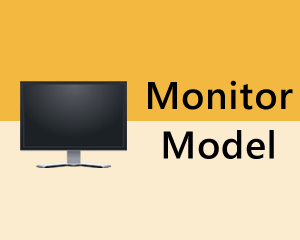
How to Find the Name of your Monitor (Windows 10)
1. Right-click your desktop and select Display settings.
2. Scroll down to advanced display settings.
3. Your monitor(s) model will be listed here.