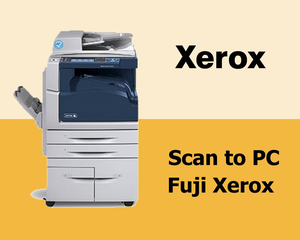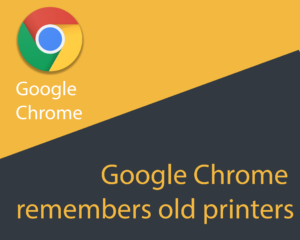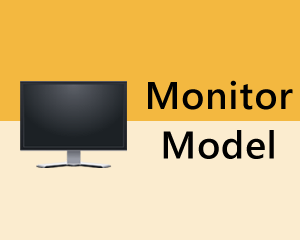We are happy to assist you in resolving your technical challenges and hope our recommendations are useful…
Scan to PC using Fuji Xerox machines – At times with MS Windows 10, you would face problems in scanning and sending direct to PCs. Try the following solutions. 1. Disable Windows Defender 2. Provide “write” permissions to the scan folder for everyone. Followed by this permission […]
Read more →Step 1 Does this happen in Incognito Mode (Ctrl+Shlft+N)? If this doesn‘t occur here, then one of the extensions might be causing the problem. Try disabling the extensions one by one (under Chromed/extensions) to see which one is bringing on the issue. Step 2 If the above […]
Read more →How to Find the Name of your Monitor (Windows 10) 1. Right-click your desktop and select Display settings. 2. Scroll down to advanced display settings. 3. Your monitor(s) model will be listed here.
Read more →At times Windows 8.0, 8.1, and Windows 10 SSLVPN client stuck at 98%, irrespective of the Forti Client version being used. This happens even with the latest forticlient. 1. Download the Wan Miniport repair tools. Repairing them and restarting would fix the issue. 2. Another alternate is […]
Read more →Tally not responding while Opening a Company. Sometimes Tally stops responding and shows a not responding message in the title bar. Tally usually does not respond when multiple instances are open on the same computer. Cause.: Multiple instances of Tally are open on the same computer. The […]
Read more →Until version SQL 2012 Microsoft has provided the SSDT / BIDS tools as in-built and in SQL 2014 SSDT tools were part of it. In SQL 2014, the SQL Server Data Tools – Business Intelligence for Visual Studio 2013 is released by Microsoft as a separate add-on. […]
Read more →During the VPN client install process, ensure you have chosen TAP driver also as a component to install. In certain cases, ensure this the TAP Network Adapter is enabled under Control Panel / Network Connections.
Read more →The SQL Server Agent is a dependency service. Even if you set it to Automatic startup it could end in failure and does not start automatically. If you manually start it will work. Try making the startup type as “ Automatic (Delayed Start) “ and it works. […]
Read more →SQL 2014 installation on an AD server of Windows 2012 R2, would give an error message, though using the Administrator account. As a work-around create a new user with Enterprise Admin rights and install SQL 2014 using this account. It works. Give it a try.
Read more →